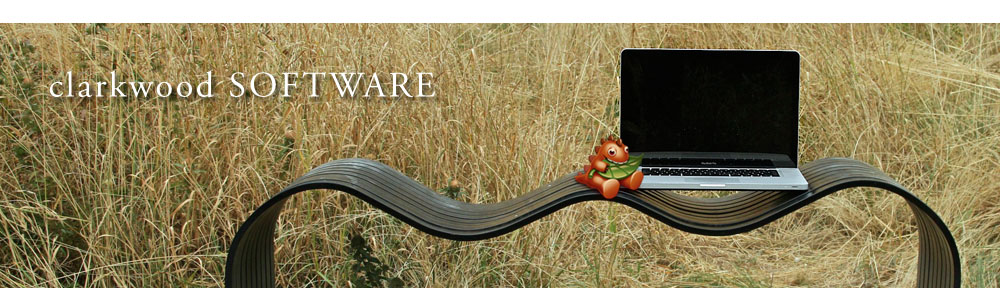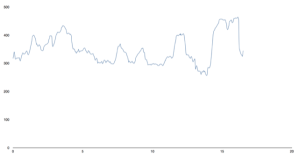ZibblerTrip is one of our recently-revealed iOS apps. It was under wraps and in development for nearly a year before we released version 1.0.
ZibblerTrip, on its surface, is a perfectly capable GPS-based speedometer app. But the driving force behind its design is to be even more useful later, after your trip is finished.
Whether it’s a drive, a hike, or a bicycle ride, the data stored by ZibblerTrip can be analyzed after the fact. You can review your trips directly on the device, even replaying trips at 60 times the speed. (Think of it as a second in the replay equalling a minute during the actual trip.)
This gives you a very clear overview of what portions of the trip may have more stoplights, or maybe were surprisingly fast.
(I have surprised myself when reviewing trips to find that stretches of my commute route that felt slow were actually faster because they were not interrupted by traffic lights; and other parts that felt fast were an illusion because I was accelerating and stopping so often.)
So even the on-device post-trip analysis tools can be useful.
And ZibblerTrip 1.0 is a first cut. We will be building on this foundation for a long time yet. In the future, expect more trip analysis features on the device.
But even today, you can export trip data. You can email the raw data to yourself and import it into a spreadsheet. The GPS support offered by Apple’s iPhones (and some iPads) is really amazing in the amount of data it supplies. You can see very fine-grained speed data, elevation data, and more. A few minutes in Numbers.app or Excel and you can wring out fascinating meaning.
I’ve even used a spreadsheet to compare alternate routes, and I’ve found that my commute can be split into different legs that can be combined in interesting ways; I’ve also found that the optimal route to work can be different than the optimal route away from work.
—Bob